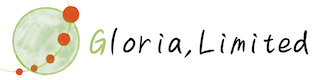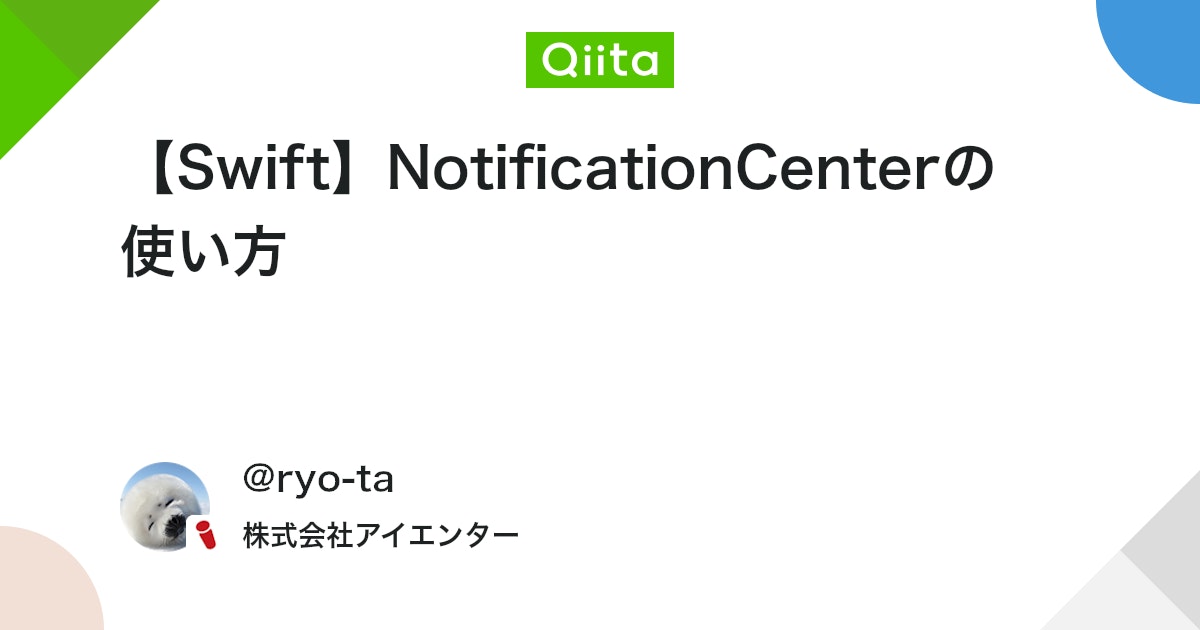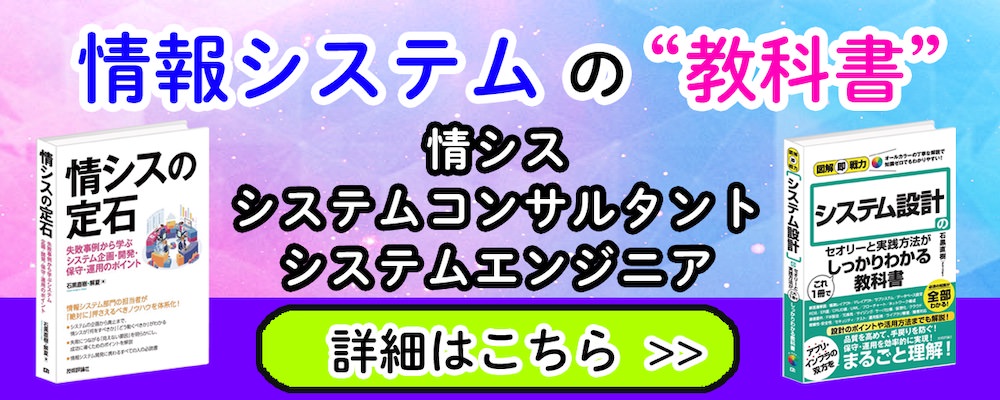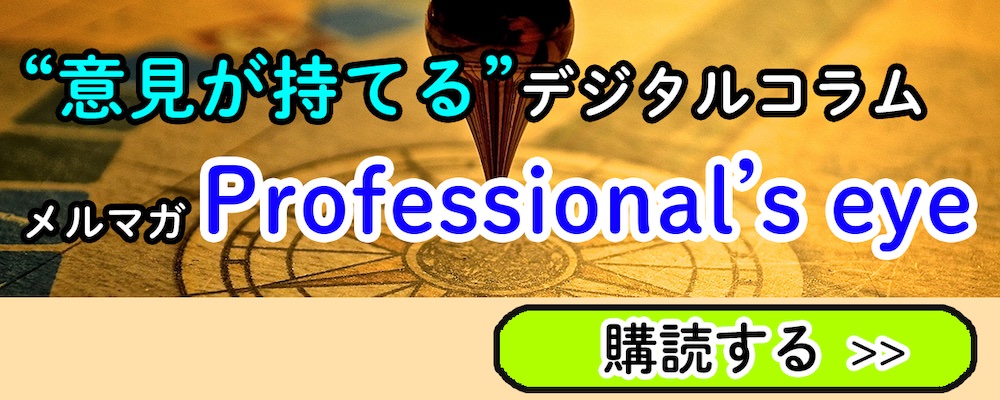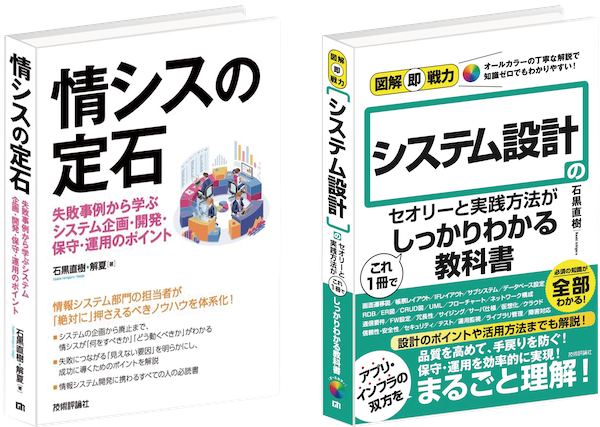Xcode(Swift/Objective-C)における、技術メモです。
自身の脳内整理・備忘録を兼ねてメモしています。
今回は「NotificationCenter」についてです。
※もし内容に誤りなどございましたら、下部「コメント」欄にいただけるとありがたいです。
概念
「NotificationCenter」とは、登録されたオブザーバーへブロードキャストで連携できる通知メカニズムです。
「②必要な部位で発生させる(post)」は、キーボードが画面に表示された時(UIResponder.keyboardWillShowNotification)のように、イベント発生をトリガに「③処理A」を実行するような使い方ができます。
(むしろ、そういったケースに使うことが多い?)
仕様
ドキュメンテーション、関連ページ
Apple Developer Documentation
A notification dispatch mechanism that enables the broadcast…
Qiita
今回、あるViewControllerから別のViewControllerに処理を伝搬したいものがあり、 調べたところ、…
確認バージョン
Xcode:11.3.1
Swift:5.1.3
Swift 3にて、NotificationCenterが改良されています。(旧:NSNotificationCenter)」
使い方
【Swift】(3.0以降) // NotificationCenterのインスタンスを作成 let nc = NotificationCenter.default // NotificationCenterに定義を登録 // 下記例は / /Notification名は「TestNotification」 // 通知された時(送信された時)に起動する処理は「ncAction」 nc.addObserver(self, selector: #selector(self.ncAction), name: Notification.Name(rawValue:"TestNotification"), object: nil) // デフォルトで定義済のイベントをnameに登録することも可能(例:UIResponder.keyboardWillShowNotification) nc.addObserver(self, selector: #selector(self.ncAction), name: UIResponder.keyboardWillShowNotification, object: nil) // NotificationCenterに送信 // 上記で登録した「TestNotification」を発生させている nc.post(name: Notification.Name(rawValue:"TestNotification"), object: nil) // Notificationを受信した時に処理する関数 func ncAction(notification: Notification?){ print("通知を受信しました!") } // NotificationCenterに登録した定義を解除 // iOS9.0 or macOS 10.11以降の場合は解除は不要のようです。 // 全て解除 nc.removeObserver(self) // 個別に解除 nc.removeObserver(self, name: Notification.Name(rawValue:"TestNotification"), object: nil)
Apple Developer Documentation
Removes matching entries from the notification center’s disp…
絶賛配信中!
メルマガ詳細はこちら >>>
広告を含むご案内のメールをお送りする場合があります。
最後までお読みいただき、ありがとうございました。
以下も、ぜひご活用ください^^
以下も、ぜひご活用ください^^